 New link in the top of page "IRC Chat". |
| Register | Login | |||||
|
Main
| Memberlist
| Active users
| Calendar
| Last Posts
| IRC Chat
| Online users Ranks | FAQ | XPW | Stats | Color Chart | Photo album |
|
| | |||
 New link in the top of page "IRC Chat". |
| Register | Login | |||||
|
Main
| Memberlist
| Active users
| Calendar
| Last Posts
| IRC Chat
| Online users Ranks | FAQ | XPW | Stats | Color Chart | Photo album |
|
| | |||
| 0 users currently in Tech Discussion. |
| Xeogaming Forums - Tech Discussion - Lost firefox bookmarks |
 | |  | |  |
| Next newer thread | Next older thread |
| User | Post | ||
|
01001000 Slow Ride Take It Easy 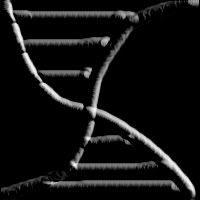 Since: 01-10-05 Since last post: 6949 days Last activity: 6299 days |
| ||
| I already know how to get my FF bookmarks back when FF doesn't load them up properly but I decided to just help out those who do not know.
Firefox saves a backup of your bookmarks which is located in the same directory as your bookmark.html file. C:Documents and SettingsUser NameApplication DataMozillaFirefoxProfiles9q7a512k.default open up firefox and click on the bookmarks tab which is next to Go and Tools. From there go into manage bookmarks Click on your current list of bookmarks, which will most likely be bookmark toolbar. (Same thing that would appear when you open your bookmarks.) Go to the File tab>>Import>>your FF profile directory>>bookmarks.html.sbsd.bak Restart Firefox and everything should be ok. |
|||
|
Rogue If you're reading this... You are the Resistance Since: 08-17-04 Since last post: 1056 days Last activity: 865 days |
| ||
| I wish I'd known this before. For some reason my entire list decided to delete itself, which was EXTREMELY inconvenient. I've since re-built the list and added more to it, but I'll never get back (or remember) what I had originally.
Well thanks and I'll keep this in mind for future reference. (Last edited by Rogue on 02-27-06 11:00 PM) |
|||
Shuyin Baron of Radical 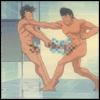 Since: 08-19-04 Since last post: 4387 days Last activity: 4293 days |
| ||
| The same thing happened to me before. I'm stickying this, because its convenient. | |||
|
Bitmap #1 Enhancement Shaman US Ravenholdt Since: 09-05-04 From: His Laughin' Place Since last post: 4979 days Last activity: 4973 days |
| ||
| Board.Xeogaming.Net has been deleted
O.O ;;; Freaking firefox...THis just recently hapend to me...however I cant find my bookmark directory.html files... Good thing I have ze backup! :: Opens wordpad :: Mind helping me so I dont have to use this stinking wordpad? |
|||
|
01001000 Slow Ride Take It Easy 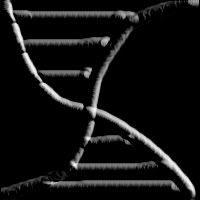 Since: 01-10-05 Since last post: 6949 days Last activity: 6299 days |
| ||
| Sajin, its apart of a hidden directory, Application Data is automatically hidden so the new XP user doesn't fuck around with the programs. Try having hidden folders, visible. Also, keep in mind that my .deafault directory name. is probably NOT the same as yours. (Last edited by HoboConductor on 02-27-06 05:21 PM) |
|||
Shuyin Baron of Radical 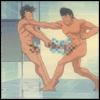 Since: 08-19-04 Since last post: 4387 days Last activity: 4293 days |
| ||
| I'm trying to import my Firefox bookmarks to Opera, but can't for the life of me.
I can't find where the bookmarks are stored on my computer. I tried the search function and the way Hobo stated. Still can't find it. I can still use them, so they haven't been deleted.... Edit: Nevermind. I didn't have hidden folders visible. I got it. (Last edited by Xicer on 04-12-06 04:50 AM) |
| Next newer thread | Next older thread |
| Xeogaming Forums - Tech Discussion - Lost firefox bookmarks |
 | |  |
