 New link in the top of page "IRC Chat". |
| Register | Login | |||||
|
Main
| Memberlist
| Active users
| Calendar
| Last Posts
| IRC Chat
| Online users Ranks | FAQ | XPW | Stats | Color Chart | Photo album |
|
| | |||
 New link in the top of page "IRC Chat". |
| Register | Login | |||||
|
Main
| Memberlist
| Active users
| Calendar
| Last Posts
| IRC Chat
| Online users Ranks | FAQ | XPW | Stats | Color Chart | Photo album |
|
| | |||
| 0 users currently in Tech Discussion. |
| Xeogaming Forums - Tech Discussion - Quick question... |
 | |  | |  |
| Next newer thread | Next older thread |
| User | Post | ||
NUCKLEARKNIGHT Marco  Since: 12-17-04 From: Petaluma, California Since last post: 6352 days Last activity: 5946 days |
| ||
| When I got my new laptop the previous owner did a fresh install of Windows XP and just put "user" in as the name. When I got it I went to Control Panel>User Accounts>Change an Account>Change My Name. So I changed my name from User to my real name "Albert Filice" however whenever I log on it always prompts me for the user name "user" even though Albert Filice is the only account on the computer and is the administrator. And when I lock it and then open it up again it says: Only T41User (Albert Filice) can unlock this computer. Also when I go to documents and settings it gives me the available files of "Administrator" "All Users" and "User". Is there any way to change this so it is just my name? I know it may sound a little anal of me but it kinda bugs me. I dunno, maybe there is some way to edit the registry and change it. Any help would be appreciated. | |||
FX Zombie Marco Since: 03-24-06 Since last post: 4271 days Last activity: 4167 days |
| ||
| You changed the name of the person using the account, not the name of the account itself. | |||
NUCKLEARKNIGHT Marco  Since: 12-17-04 From: Petaluma, California Since last post: 6352 days Last activity: 5946 days |
| ||
| Then how would I change the name of the account? Is it possible? | |||
FX Zombie Marco Since: 03-24-06 Since last post: 4271 days Last activity: 4167 days |
| ||
| It probably is possible, I just don't know how off the top of my head (I'm sure I could find it if I had a PC right in front of me). | |||
NUCKLEARKNIGHT Marco  Since: 12-17-04 From: Petaluma, California Since last post: 6352 days Last activity: 5946 days |
| ||
Ok so I researched it a little bit and then tried these directions. They seemed like they would solve my problem.
However whenever I get to the last step where I copy the User profile to the new profile "Albert Filice" I click Copy To then Click C:Documents and SettingAlbert Filice Then I click OK. I always get an error message that reads:
Anybody know how to fix this or allow access? I'm running Windows XP Professional Service Pack 2 on an IBM T41 Thinkpad |
|||
Savedox Berserker You put a bullet in my head, Till black turns to red! This could all end in tragedy! 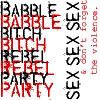 Since: 08-20-04 From: Read \"Real Name\" Since last post: 4985 days Last activity: 2074 days |
| ||
| When you unlock the computer and it says T41User (Albert Filice), The T41 is your computer name, To change that, just right click on "My Computer" go to properties and then "Computer name" and it's straight forward from there.
When you log on, do you change user name from the prompt of user to "Albert Filice" or do you just put your password in under user? also, are you using XP PRO or XP Home? |
|||
NUCKLEARKNIGHT Marco  Since: 12-17-04 From: Petaluma, California Since last post: 6352 days Last activity: 5946 days |
| ||
| Oh I fixed this problem a while ago. Thanks though! |
| Next newer thread | Next older thread |
| Xeogaming Forums - Tech Discussion - Quick question... |
 | |  |
